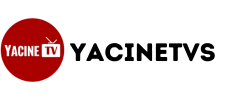Yacine TV APK is an excellent live sports, movie, and TV channel streaming application that is adored by users everywhere. Just like any other third-party app, there are times when users encounter technical glitches. The issues may appear frustrating initially, but a majority of them have easy solutions.
App Not Loading or Crashing
Issue: The app won’t load or keeps crashing on launch.
Solution:
- Delete the cache from your device settings. Cached data can disrupt app performance.
- If the problem persists, remove and reinstall the app.
- For devices with lower specs, you can install an older version of Yacine TV APK because the current versions may not be supported.
Unable to Install the App
Issue: You are unable to install the APK file on your Android device.
Solution:
- Make sure the “Install from Unknown Sources” feature is activated in your device security settings.
- See if your device is running out of storage space. If so, remove unused apps, videos, or photos to free up space.
Streaming Problems (Buffering or Lagging)
Issue: Videos load slowly, freeze often, or buffer continuously.
Solution:
- Test your internet connection – a slow connection is usually the root problem.
- If using Wi-Fi, try getting closer to your router or simply restarting it.
- Going on mobile data (when possible) can also make a difference in certain situations.
Content Unavailable
Issue: Certain movies or live channels are not available or viewable.
Solution:
- This can be because of regional blocks.
- Use a Safe VPN to alter your virtual location and access region-locked content.
- There are free VPNs on the Google Play Store that are compatible with Yacine TV.
Audio-Video Sync Problems
Issue: The audio and video are not in sync when playing content.
Solution:
- Restart the Yacine TV app and subsequently your device.
- If that does not work, visit the app’s settings and provide feedback so the developers can fix the issue in future releases.
Chromecast Errors
Issue: You cannot cast the content onto your TV.
Resolution:
- Disconnect and reconnect all Chromecast cables.
- Make sure the two devices (phone and TV) are on the same Wi-Fi network.
- Restart the two devices and attempt to cast again.
App Not Updating Automatically
Issue: The app does not automatically update to its latest version.
Resolution:
- Go to a reputable website (not the Play Store) where the most recent Yacine TV APK is posted.
- Download the new version and install it manually by clicking on the APK file.
- This way, you are also getting a version that isn’t bloatware or contains malware.
Error Messages
Issue: You notice random error codes or messages that you don’t know what they mean.
Solution:
- Look up the precise error message online for step-by-step solutions.
- Websites such as YouTube frequently have video tutorials in steps for a particular Yacine TV problem.
Live Channel Issues
Issue: Some live channels won’t load or are offline.
Solution:
- This is most likely caused by server overload at times of high usage.
- Wait a few minutes and then try again – the problem should automatically correct itself.
- You can also attempt to switch to another channel or stream if possible.
Conclusion
Despite its occasional issues, Yacine TV APK remains one of the best free streaming apps for live sports, movies, and entertainment channels. The good news is that most problems are easy to solve with a few simple steps.