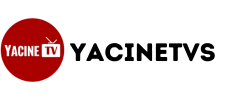When you install an application that is not available on the Google Play Store or Apple App Store, one of the first things that every user wants to know is, “Is it safe?” It’s a problem that becomes even more vital when the application offers services such as free live streaming, which are otherwise paid for through subscription elsewhere. One of the apps is Yacine TV, which is a very popular Android app that offers free live sports, entertainment shows, and TV channels. But is Yacine TV safe to use? Let’s determine that.
Why App Safety Is More Important Than Ever
Your phone holds private information, personal pictures, stored passwords, and even banking apps. That’s why installing third-party apps is always done with care. Those apps, which aren’t located in official stores, are bound to ignore security guidelines, so checking if they are secure is a must. To check this, we scanned Yacine TV APK using a mobile app security scanner. Below is what we discovered.
Test Result of Yacine TV Security
Conducted Mobile Top 10 Security Risk Test that identifies major vulnerabilities in apps.
While not completely risk-free, the test did not present any direct risk to user information or device integrity. Most of the permissions and app behavior were within what is deemed acceptable for video-streaming apps.
Smartphone Permissions & What They Are
Most of the security in apps derives from what permissions an app requests from your device. Yacine TV asks for the following permissions: let’s discuss them:
Normal & Acceptable Permissions
Access Network & Wi-Fi State: For monitoring connection quality and data usage.
Bluetooth Connectivity: Enables pairing with Bluetooth headsets or speakers.
Internet Access: Needed to stream from external servers.
Wake Lock: Maintains the device awake while playing a video — typical for video streaming apps.
Receive Boot Completed: Allows the app to resume when the phone boots, mostly for handling notifications.
Slightly Risky but Explained:
Request Install Packages: Security Scanner considers this permission to be risky because it allows the app to ask users to install a third-party application.
The risk is thus minimal provided that users download the correct app from a safe source.
Overcoming Common User Fears
Let’s address some frequent questions and myths regarding Yacine TV:
Is it iPhone compatible?
No. Yacine TV is not iOS compatible. Apple does not allow third-party APK files to be installed, save for the fact that the phone is jailbroken, which is risky and not recommended.
Why is advertising in the app?
The application offers free live streaming, including paid content. The ads fund the developer and allow the app to be free to the users.
Is your application fake?
If your application is merely offering live scores and it requires money, then it is not Yacine TV. The real application streams live matches and shows for free. Make sure to download from authentic sources like the one officially linked by the developers.
Conclusion: Is Yacine TV Safe?
While Yacine TV APK is not risk-free, the analysis indicates that it is highly safe for Android consumers, that is, if you get it from the official source. It doesn’t contain any malicious malware, spyware, or suspicious background behavior. But as with any third-party program, always verify the source before you download. If you like free, decent-quality live streaming and use an Android device, Yacine TV APK is still an option, just use reasonable discretion.